Need to save a video from x.com? This X video downloader gets the job done — no signups, no extra software. It runs in your browser and works just fine on phones or desktop. Grab videos in MP4 with quality up to 1080p or 4K, if available. Just copy the link, drop it in, and you're good to go.
Once you drop in a link, the download kicks in fast — usually takes a couple of seconds. You’ll get clean MP4 links with a few quality options to choose from. No login, no install, and no watermark — just the video you wanted, ready to save on your phone or laptop. It’s simple and does what it promises.
How to download videos from X
With sssx.io, downloading videos from x.com is quick and straightforward. You don’t need to install anything or sign in just paste the link and get an MP4 file in the best available quality. The tool handles HD, 1080p, and even 4K when supported. It runs right in your browser and works well on phones, tablets, or desktops.
Simply paste the Tweet link into the input field, press ENTER, and our service will download video from Twitter directly to your device.
Please ensure:
- You are present on a page that have an individual tweet.
- This particular page includes a video.
- See an example below.
https://x.com/SpaceX/status/1481651037291225113
https://mobile.x.com/SpaceX/status/1481651037291225113
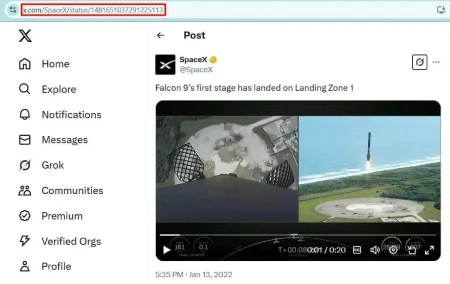
Note! The sssx.io Twitter downloader refrains from hosting copyrighted content and does not facilitate unauthorized file distribution. All videos are fetched directly from the x.com CDN.
Download from X — Here’s How
You can download videos from X through our X Downloader website on any device of your choosing no matter what your operating system is, be it Windows, Mac, Ubuntu and many others. Unlike browser extensions, downloading through our site is simple—just one extra step is required. More details are provided below.
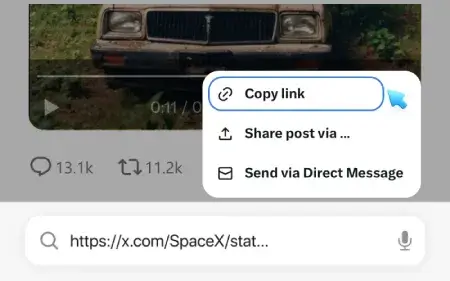
Copy the X Video Link
Find the post on x.com with the video you want. Copy the full URL from your browser's address bar or use the "Share" option if you're on mobile.

Paste It into the Input Field
Go to sssx.io in any browser and paste the X video link into the box at the top. Our X downloader runs in-browser — no app, no login, no extra setup needed.

Download X to MP4, Instantly
After submitting the link, you’ll get fast access to clean MP4 downloads with no watermark using X video downloader. Save clips from X straight to your phone or desktop in seconds with X downloader.